데이터가 존재하지 않습니다.
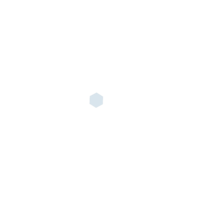
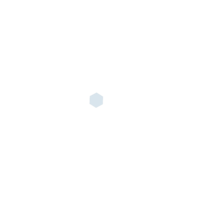
게시판 세부 설정 하는법(자기 게시판에만 해당)
1. 왼쪽 위 "섹션 설정" 클릭
2. "대문 및 게시판 설정" 클릭
3. "게시판 설정" 클릭
4. 설정하면댐
게시판 추가하는법
1. 새로운 게시판을 배치할 위치 선정
2. 자신이 놓고싶은 위치 바로 위 게시판 클릭 (예: 공지 사항을 클릭한 후 인기 글을 클릭하면 공지 사항 아래에 인기 글 게시판이 생김)
3. 왼쪽에 있는 게시판 목록중 넣고 싶은 게시판 클릭
