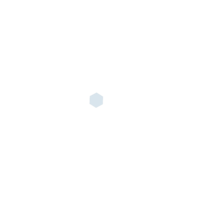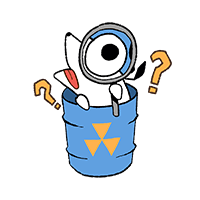[자유]아주 불필요해 보이는 오른쪽 바 숨기는 스크립트 만들어 왔다
- 1103 조회
순서대로
1 - 기본
2 - 오른쪽 바 숨김
3 - 숨김 + 옵션에서 꽉 찬 화면
스크립트 다운: https://github.com/MaGyul/shelter-utils/raw/main/shelter-hide-right-bar.user.js
코드 보기: https://github.com/MaGyul/shelter-utils/blob/main/shelter-hide-right-bar.user.js
스크립트 적용하고 사이트 새로고침 후
이 버튼을 누르면 오른쪽 바가 숨겨지거나 표시됨
일단 꽉 찬 화면은 유저 스크립트 확장에서 옵션이 지원되면 이 사진처럼
꽉 찬 화면 토글 버튼이 보이게 됨
저걸 누르면 바로 꽉 찬 화면이랑 일반 화면이 전환됨
댓글 (15)
개발자추
와 감사추 이제 내용보는곳만 넓어지면 되네
바로 만들어 왔음 글 주소: https://shelter.id/gM7ZgsaLScbOwQ5eQ/id/440697
이거 PC클라에서도 됨?

쉘터 클라이언트보다 이 사진처럼 설치하는 게 더 좋음
확장이 돼서 유저 스크립트도 되고 유저 스타일도 적용 가능함
다만 알림 기능은 못씀
저거 쉘터 설치 눌러서 하는거 말고 다른 설치방법이 있음?

여기서 윈도우로 받으면 되나?
ㄴㄴ 이미지에 표시해서 수정해놨음

오 이건가?

상단바가 이렇게 보이면 맞음
확장은 3개중 가운데 퍼즐모양

맞는듯 근데 스크림트 다운받아서 실행하니까 일케 뜨는게 어케함?
https://shelter.id/gM7ZgsaLScbOwQ5eQ/id/433776 이 글 중간에 적용법 있으니 따라해보면 됨

감사! 압도적 감사!