[잡담]The Choicer Voicer 보물창고모드 설치법
- 211 조회
게임구매 링크: https://yeahmaybe.itch.io/the-choicer-voicer
게임을 구매하고 실행한 다음 빨간색으로 표시된곳을 클릭하면...
아래 창이 뜨면
https://drive.google.com/file/d/1b7EvChoACACMsyVdYoePJ4P3yCrHbBqm/view?usp=sharing
위 구글 드라이브 링크를 타고 들어가서 압축파일을 다운로드 받고
그 압축파일 안에있는 2개의 폴더를 위에 이미지에 나온 폴더창에 붙여넣기하면 됩니다.
그리고 게임속 호스트를 변경하고 싶으면
Main menu > Customize > host
로 가서 바꾸면 됩니다.
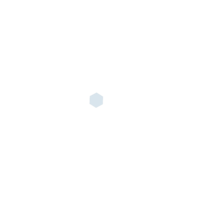

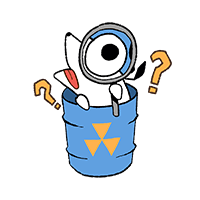
등록된 댓글이 없습니다.