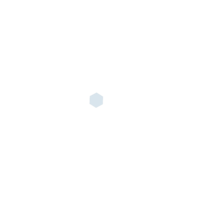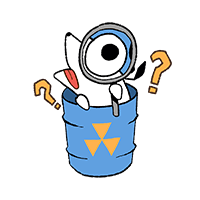[자유]미래의 쓰앵님을 위한 VRchat 꿀팁
- 5315 조회
나중에 VRchat 컨텐츠를 계획하고 계실지는 모르지만
혹시모를 미래의 쓰앵님을 위해 VRchat 꿀팁들을 아는선에서
나열해 보았습니다. 도움이 되셨으면 하네요.
VRchat 계정과 스팀 계정 연동 방법은 나중에 한 번
올려보도록 하겠습니다.
1. 프레임 제한 올리는 방법.

스팀->VRchat ->톱니바퀴->속성

--fps=(원하시는 프레임 입력)
*모니터 프레임 보다 조금 높게 설정하는 것을 추천합니다.

설정에서 최대 프레임 90이 넘는것을 볼 수 있습니다.
(VR기기는 따로 설정해줘야 된다고 합니다)
2. 해상도 설정 방법.
스팀->VRchat ->톱니바퀴->속성
첫번째로 드렸던 설명 처럼 들어가신 후

로컬 파일->찾아보기 클릭하시고
 VRChat.exe 파일의 바로 가기를 만듭니다.
VRChat.exe 파일의 바로 가기를 만듭니다.

만들어진 바로 가기 아이콘을 우클릭 후 속성을 띄워줍니다.

대상의 경로 맨 끝에 "띄어쓰기"를 한번 해주시고
-screen-width 1920 -screen-height 1080 -screen-fullscreen 1
붙여넣기 해주시고 확인 클릭.
그 후 VRchat을 저 바로가기로 켜주시면 됩니다.
그러면 위 아래 공백 없는 풀화면으로 VRchat을 즐길 수 있습니다.
(+풀화면이 안되신다면 1920, 1080 부분을 쓰앵님 모니터에
맞게 해주시면 돼요.)
3. 월드 이동시 GO 자동 클릭하는 방법.

VRchat 설정에서 SKIP GO BUTTON IN LOAD 체크 해주시면 됩니다.
4. 다이나믹 본 키는 방법.
다이나믹 본 이란?
옷, 머리, 귀, 꼬리의 움직임을 추가하는 설정입니다.
빠져선 안될 요소라고 생각합니다.. 진짜루 (프레임 저하 영향은 줍니다.)

↑다이나믹 본 있을 때

↑다이나믹 본 없을 때

VRchat 메뉴->세이프티->퍼포먼스 옵션

->다이나믹 본-> Limit Dynamic Bone Usage 체크
이 다음 내용은 쓰앵님께서 VR 기기를 구매이후
도움이 되실만한 내용입니다.
5. XSOverlay. (VR 스팀 유료)

vr 안에서 방송도 볼 수 있고(불투명도, 밝기 조절 가능합니다.)
시계, 디코, 음악, 트래커 확인 까지 가능하다고 합니다.
다른 앱보다 다양한 기능들이 포함되어 있고 조작이 간단합니다.
https://store.steampowered.com/app/1173510/XSOverlay/
6. VRchat 필수 OVR Advanced Settings 세팅 방법. (VR 스팀 무료)
↑이분이 깔끔하게 설명 해주실 겁니다.
↑타튜버 업로드 문제 시 삭제하겠습니다.